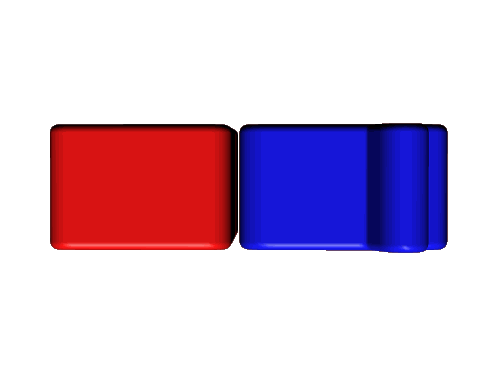
|
|
Stereo
|
|
The previous webpage outlined the hardware details in creating a SQ3D audio environment. The digital hardware aspect was accomplished by installing two (identical) sound cards into a single computer, which provides the ability to use both soundcards multiple outputs and configure the two discrete quadraphonic speaker systems necessary for a three dimensional experience.
I was curious prior to installing the two sound cards in a computer whether or not the operating system (Windows 7) would be able to identify and configure both sound cards as separate entities that could be accessed without any potential conflicts. And when I did install those two sound cards Windows 7 actually configured both sound cards as independant units. Check out the device manager and resources captures below.
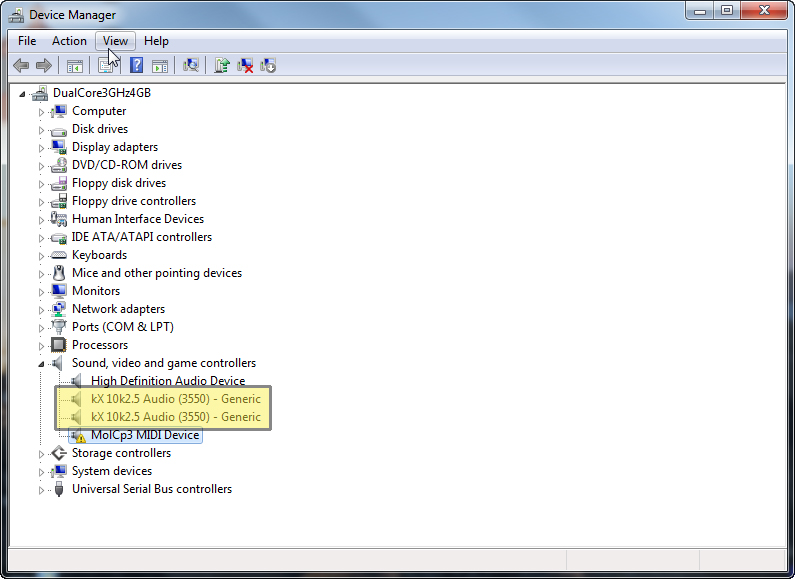
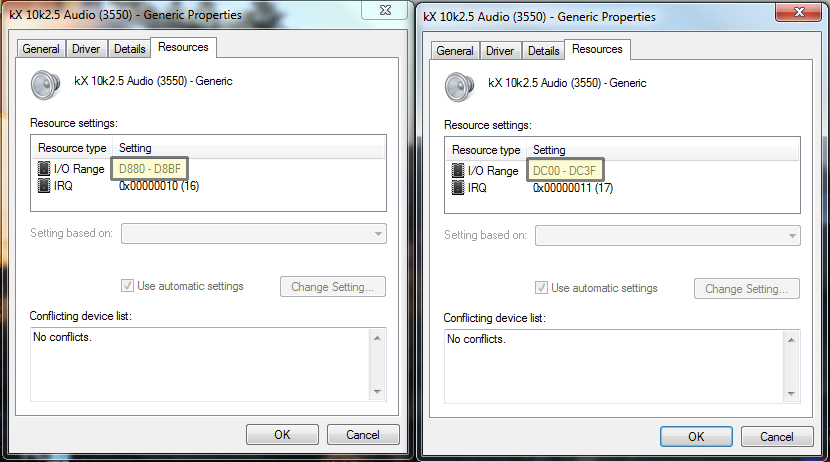
You will notice in the images above that the soundcard drivers are neither Windows drivers nor SoundBlaster drivers, but drivers from the kX Project that I downloaded from the kX Project website at www.kxproject.com. Neither the Windows nor the SoundBlaster drivers allowed me to configure the six output channels on each soundcard as independently addressable outputs or combine the separate outputs into custom configurations.
Once the operating system had recognized the two soundcards, the second element is software and I have used two different programs that allow addressing the discrete quadraphonic speaker systems defined by SQ3D.
The first is Steinberg Cubase - which is music composition software - and the second is Sony Sound Forge Pro - which is audio editing software. Both of which are capable of addressing and outputting to the three dimensional space defined by SQ3D.
The details on how to configure the Steinberg Cubase Pro software to separately and collectively address the soundcard outputs are found by clicking the link below.
|
All Content is © Copyright 2016-2021
All Rights Reserved
