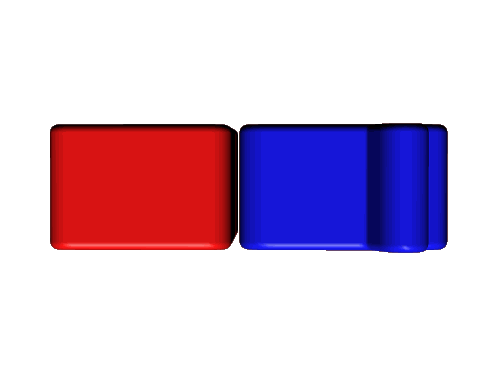
|
|
Stereo
|
|
I know you are asking the question about how to get the output of a MIDI program (Cubase) to work in a digital audio editing program (Sound Forge Pro) so here is how you can do that.
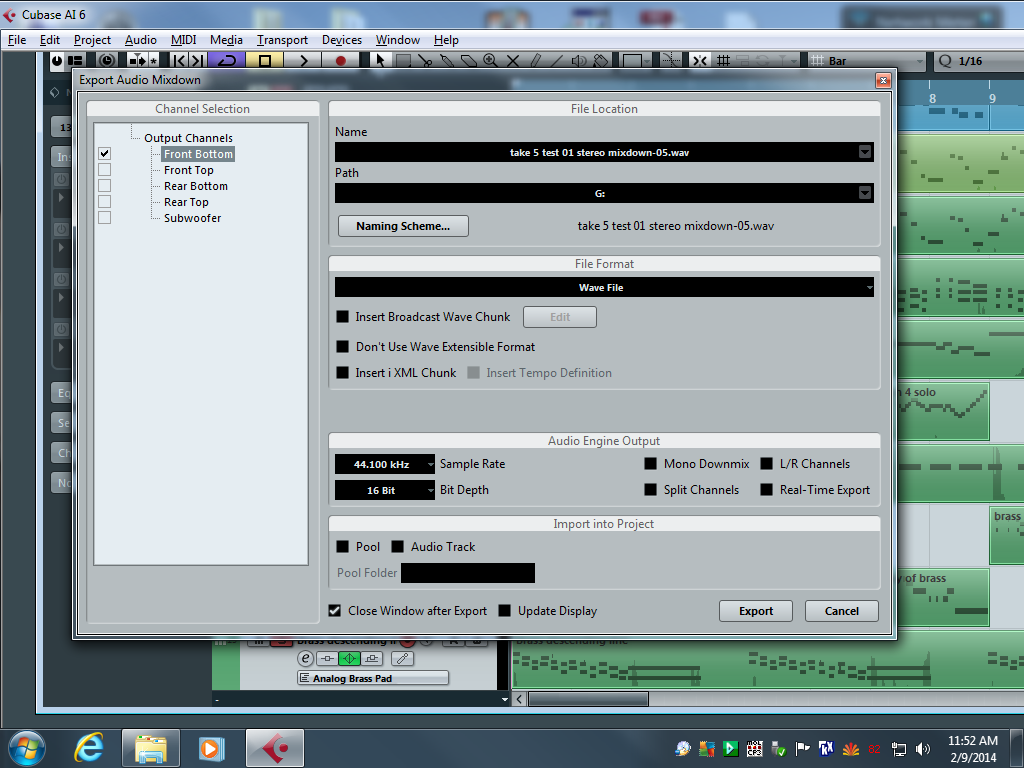
In the image above you can see that Cubase allows you to export one stereo output at a time. Output and save each of the stereo tracks as separate files.
In Sound Forge Pro you must first create a 7.1 surround sound file.
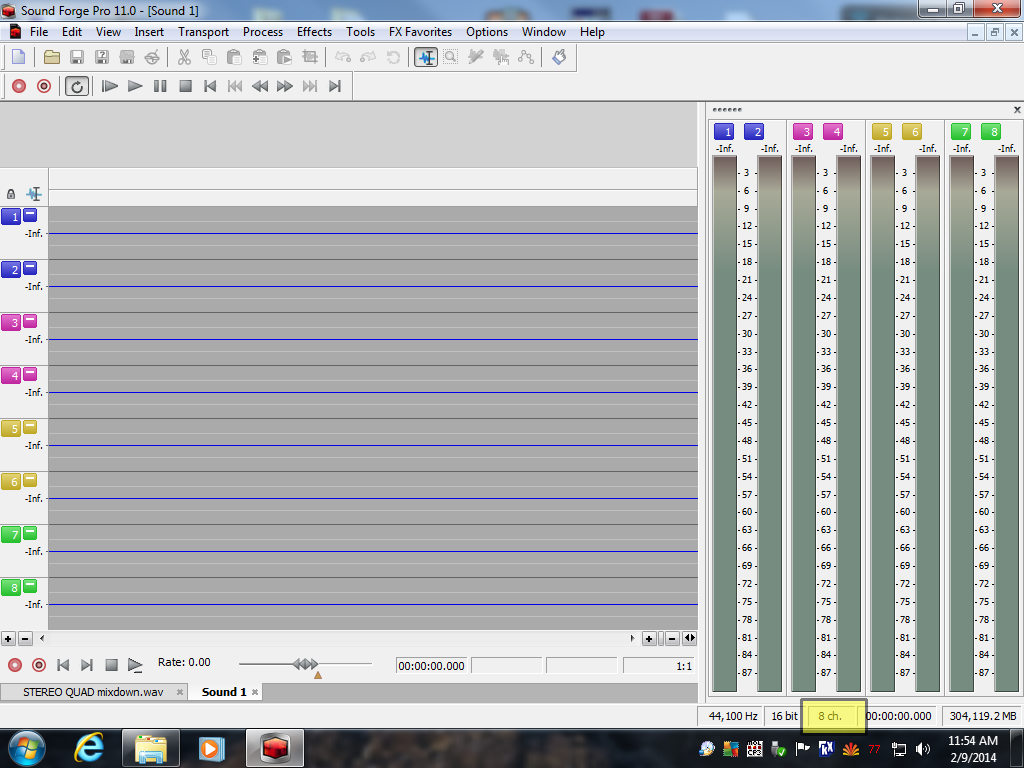
And then you click on the 8 channels box highlighted above that is below the outputs and change it to 10 channels.
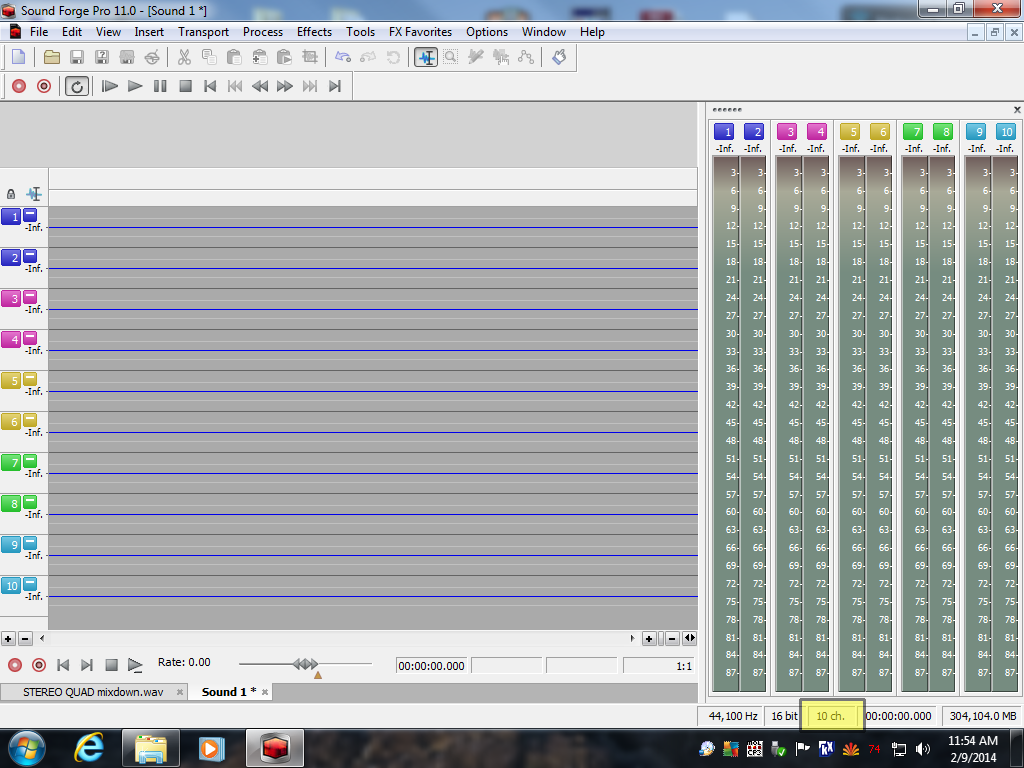
You then open each of those five stereo audio files in Sound Forge Pro
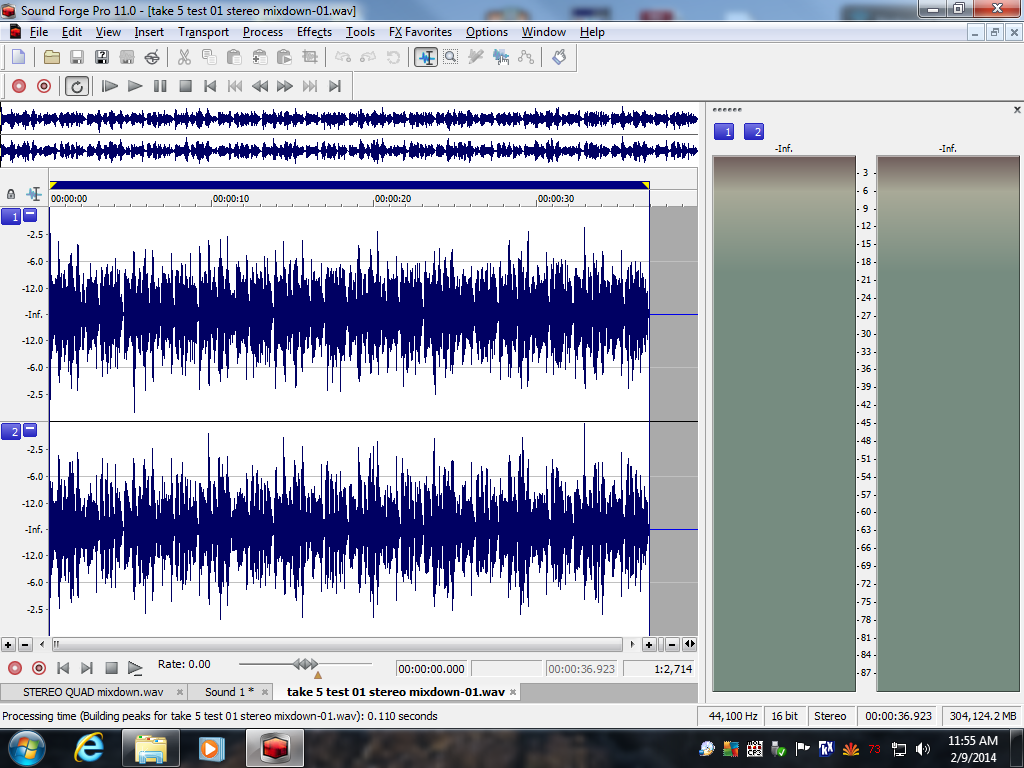
and copy and paste them into the corresponding stereo channels in the full 10 channel audio file as the sequence of images below illustrates. That's all it takes.
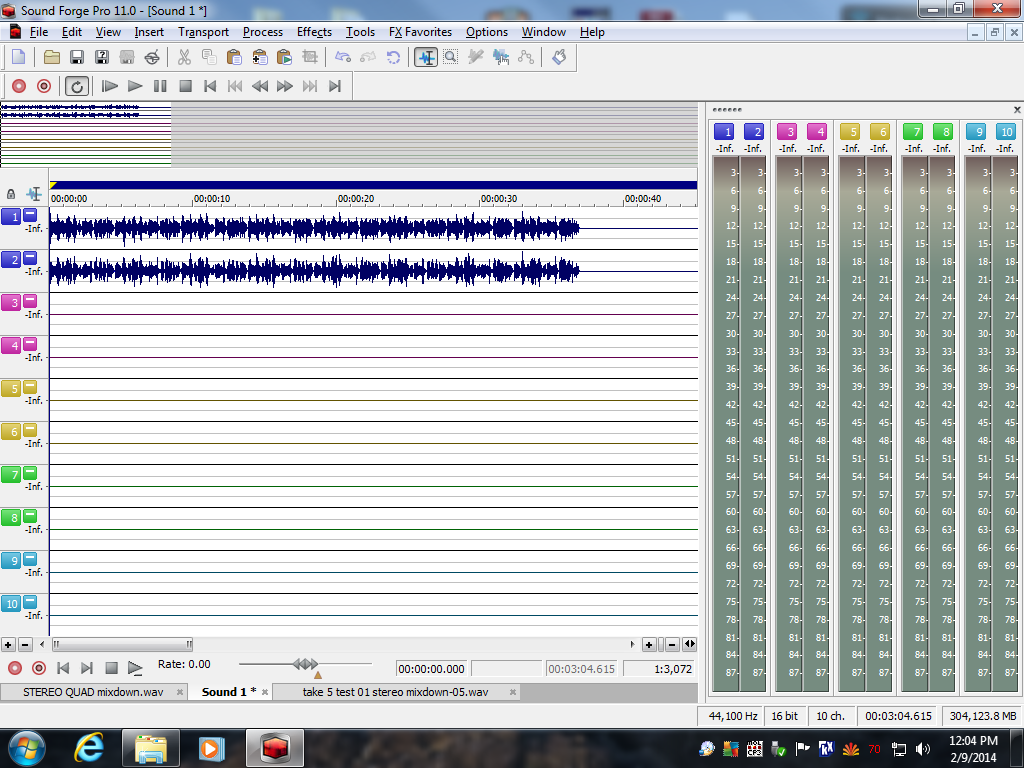
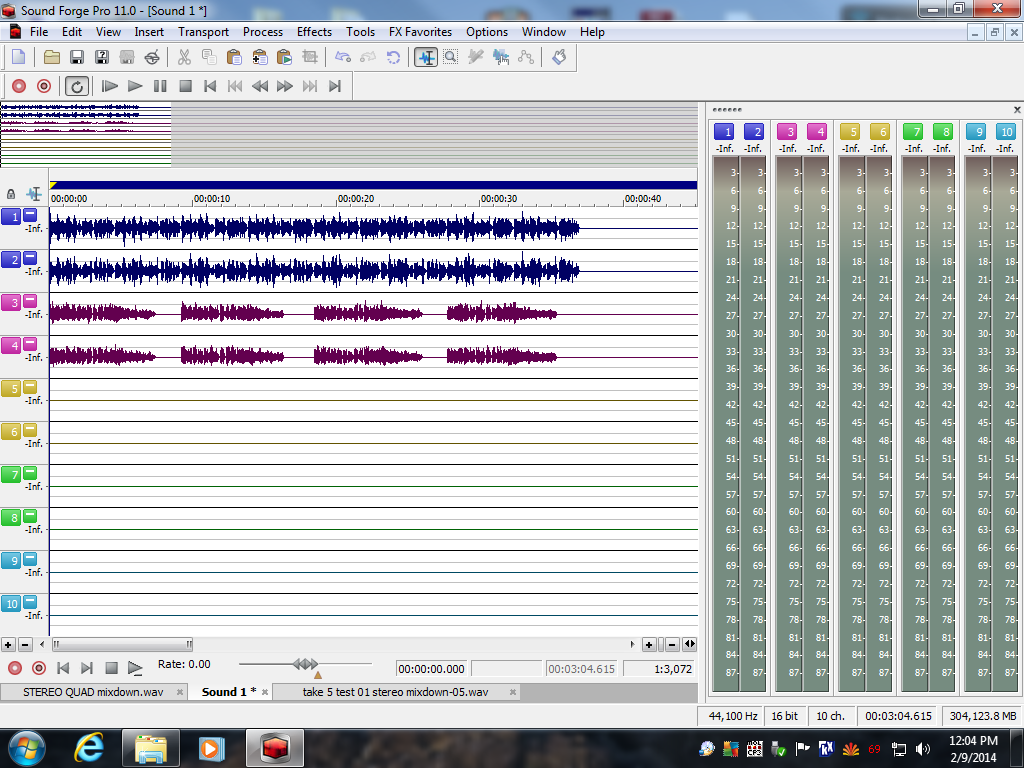
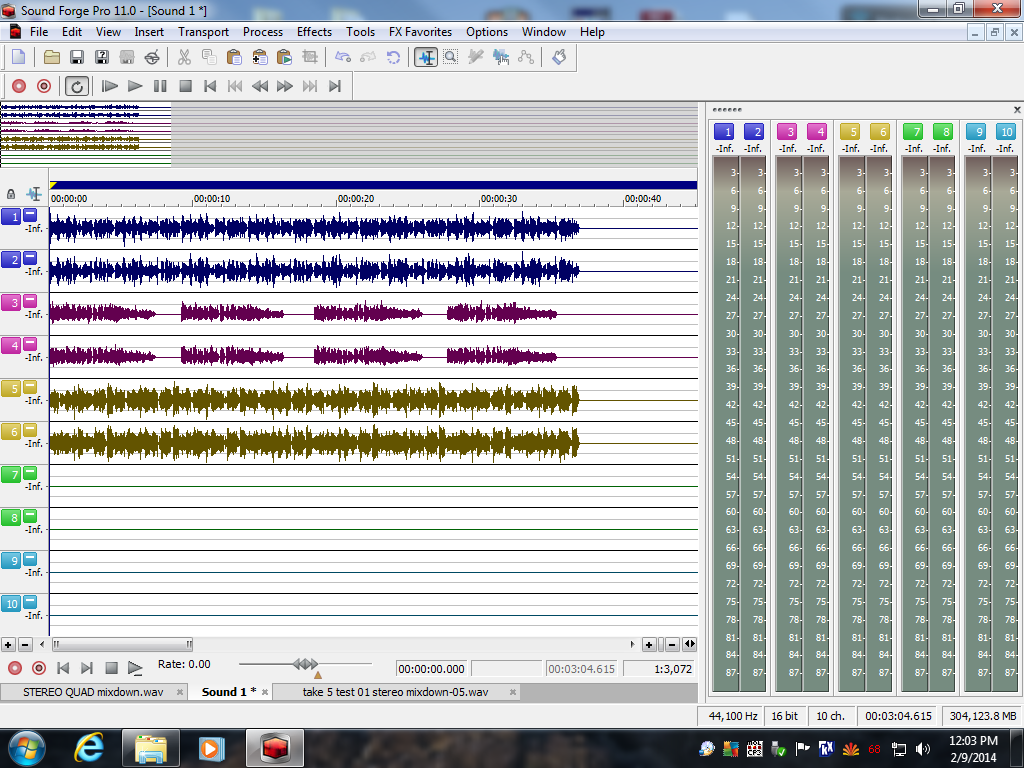
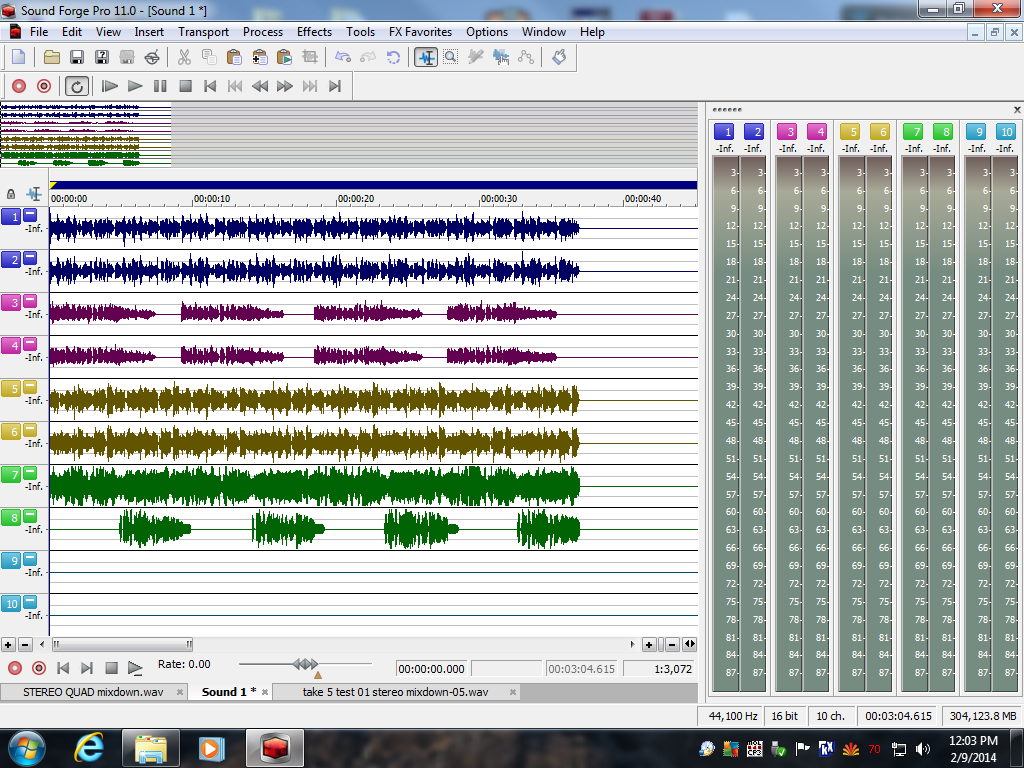
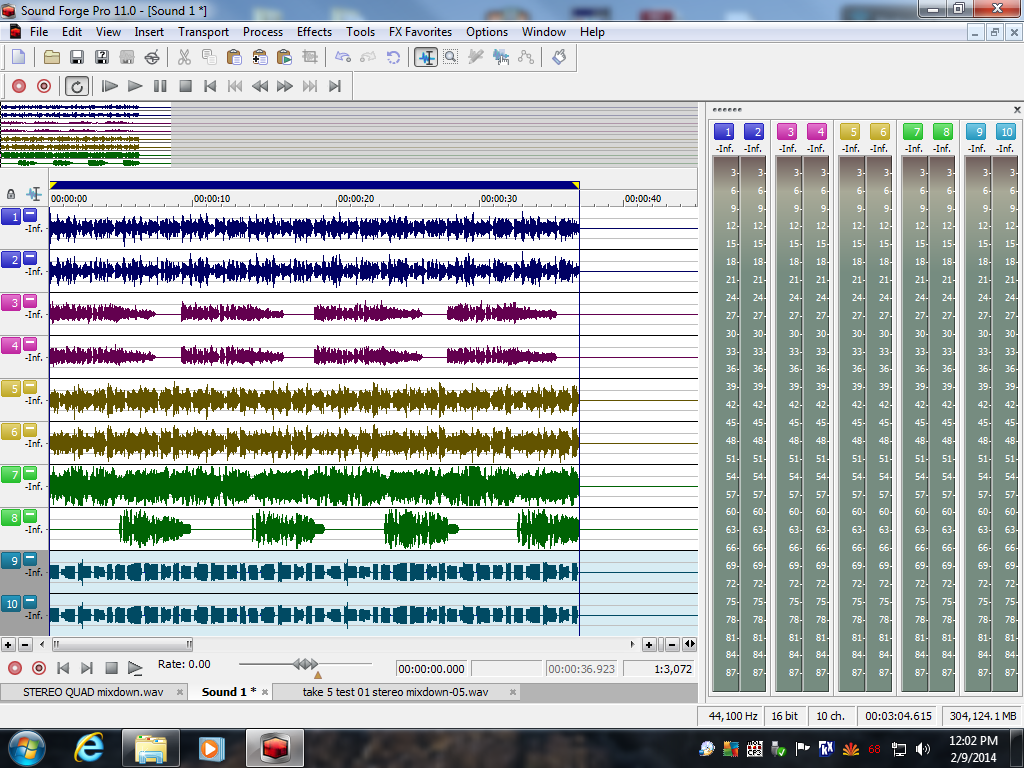
If you have all 10 channels properly routed to the correct outputs on the two sound cards as illustrated by the capture below you will hear all the sounds from exactly the same speakers as was configured in Cubase.
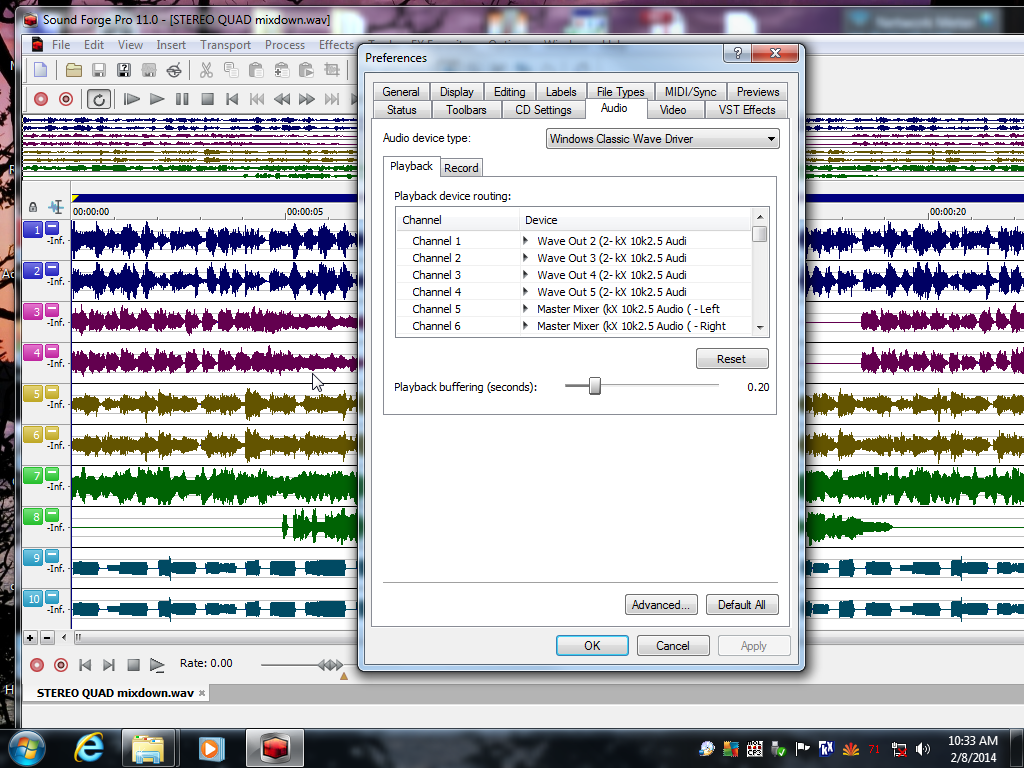
This will allow you to play your stereo quadraphonic mixes without the need for Cubase. AND Windows Media Player will actually play all 10 channels in a stereo mix WITHOUT any need to create a separate two channel mix. |
EMAIL ME AT
goatstag@hotmail.com
All Content is © Copyright 2016-2021
All Rights Reserved
